Samsung Galaxy S6 Touchwiz launcher for Note3 S4 and S5
The latest mod created on the forums allows you to download and install the official Samsung Galaxy S6 Touchwiz launcher on the Samsung Galaxy S5, Galaxy S4, Galaxy Note 3 and other Samsung devices running on stock Android 5.0 Lollipop Touchwiz firmware.
The Samsung Galaxy is the latest device from Samsung and is considered by many as the reboot of the Galaxy S line. It has nothing to do with the previous variants. It includes a brand new aluminum frame with premium materials, non-removable back cover and a redesigned and lighter Touchwiz firmware.
Active developers over at XDA forums have been able to take the Samsung Galaxy S6 Touchwiz launcher and port it to other Samsung devices, including the Galaxy S5, Galaxy S4 and Galaxy Note 3. The ported version is the same one as you would find on a Galaxy S6 device.
If you aren’t able to buy the latest Samsung Galaxy S6 phone, do not worry. You can transform your older Galaxy phone into a Galaxy S6 by installing all the ported applications. This round is time for the Galaxy S6 Touchwiz launcher.
------------------------------------------------------------------
How To Install Samsung Galaxy S6 Launcher on Galaxy S5, Galaxy S4 & Note 3
For this method to work, you will need root access and a root file explorer like Root Explorer or ES File Manager. Fortunately, a custom recovery is not required this time.
Download Samsung Galaxy S6 Touchwiz launcher zip file: TouchWizHome_ZERO_Albe95.zip.
Download the zip file on your phone and extract it. You will get a folder called TouchWizHome_Zero.
There is an APK file called TouchWizHome_ZERO.apk and a folder lib.
Open your file manager and go to System > Priv-App > TouchWizHome_K.
Delete everything that you find inside there and move the new APK file and the new folder.
Reboot your phone and you will be greeted with the Galaxy S6 TouchWiz launcher on your Galaxy S5, Galaxy S4 and Note 3.
The Samsung Galaxy is the latest device from Samsung and is considered by many as the reboot of the Galaxy S line. It has nothing to do with the previous variants. It includes a brand new aluminum frame with premium materials, non-removable back cover and a redesigned and lighter Touchwiz firmware.
Active developers over at XDA forums have been able to take the Samsung Galaxy S6 Touchwiz launcher and port it to other Samsung devices, including the Galaxy S5, Galaxy S4 and Galaxy Note 3. The ported version is the same one as you would find on a Galaxy S6 device.
If you aren’t able to buy the latest Samsung Galaxy S6 phone, do not worry. You can transform your older Galaxy phone into a Galaxy S6 by installing all the ported applications. This round is time for the Galaxy S6 Touchwiz launcher.
------------------------------------------------------------------
How To Install Samsung Galaxy S6 Launcher on Galaxy S5, Galaxy S4 & Note 3
For this method to work, you will need root access and a root file explorer like Root Explorer or ES File Manager. Fortunately, a custom recovery is not required this time.
Download Samsung Galaxy S6 Touchwiz launcher zip file: TouchWizHome_ZERO_Albe95.zip.
Download the zip file on your phone and extract it. You will get a folder called TouchWizHome_Zero.
There is an APK file called TouchWizHome_ZERO.apk and a folder lib.
Open your file manager and go to System > Priv-App > TouchWizHome_K.
Delete everything that you find inside there and move the new APK file and the new folder.
Reboot your phone and you will be greeted with the Galaxy S6 TouchWiz launcher on your Galaxy S5, Galaxy S4 and Note 3.
Rom Galaxy Note3 Full Port Style Note5






Support models: Samsung N9005 N9008x series 9006 ,Japanese version, Korean version S/K
[Follows] Flash steps:
1. phone off
2. Hold down the volume on the key (hold down do not move),
then press and hold the Home key, then press and hold the power button
again for 3 to 4 seconds, then release all, then wait a few seconds, automatically
enter the English interface, that is called Engineering Mode / recovery mode,
3. After entering the recovery mode, you can see:
wipe data / factory reset
wipe cache partition
Is double Wipe
4. Then use the volume up and down keys select wipe data / factory reset,
determined by home key, volume key to select yes, home button to confirm
5. Return button to return to the recovery mode home page, find: wipe cache partition,
choose the volume keys, home key OK!
6. Return key to return to the recovery mode home page, home key to select the
first item: reboot system now to restart your system
7. done, that is, double wipe
Rom Samsung Galaxy S6 Edge 4G Version 5.1.1






9250 rom style note5 4g version5.1.1
bootloader
http://pan.baidu.com/s/1sj5kB97#path=%252FG9250ZCU2COI9
CWM or twrp
http://pan.baidu.com/s/1bnlSZ6Z#path=%252F%25E5%25B7%25A5%25E5%2585%25B7
ROM Profile:
Rom Galaxy S4 E300S Style S6 & Note5





ROM presentation
- Packet-based State Bank I9500ZNUJOE2 transplant S6 bottom
- I9500ZCUJOC3 BNM kernel
- Not added to the base band
- Global Framework transplant
- All S6 program
- S6 global theme
- S6 curved screen
- Advanced Call settings Automatic call recording
- Personalization
- supersu 2.49root Authorization
- S6 5.1.1 BNM Weather
- S6 camera transplant
- Double-click the home key to start support
- Open Toolbox
- Multi-window support all programs
- Drop-down button Custom
- Open one-hand operation
- More transplantation own experience
- Off screen lock screen animation requires Settings - Display off Ambietn display to
- 0728 Update:
- Repair Call records do not show the problem
- Repair world clock fc
- Compact starters
- Repair FC initiator may occur
- Weather maps Fc repair problems
- Repair some other minor problems
- S6 global transplant Update 0823:
- Repair keyboard does not light problem
- Repair Video Player fc
- S6 latest weather update calendar support
- Note5 wallpaper transplant
- Note5 real-time dynamic lock screen weather
- Note5 S Health
- Updated with the latest Samsung Store
- Updated with the latest theme store
- Updated with the latest S assistant
- Replace the official camera
- Fix some minor problems
- i9500 s6 portable version update V24:
- Update dropdown S Search Quick-connect switch
- Increase the number of drop-down shortcuts
- Setting new side buttons panel editing options
- Set new reading mode
- Setting new editing options Toolbox
- Updated with the latest S assistant
- Repair swipe Caton problem
- Kernel update
- Added S6 edge + Surfaces Set
- (Only open to support the application shortcut from the left)
- Power adjustment
- Some other adjustments
- 0910 S6 portable version update V25:
- Fix the problem can not be opened QQ assistant
- Remove three white spots
- Increase Note5 s health
- Update 5.1.1 SMS
- Yellow fast-query capabilities support SMS
- Update Note5 browser
- Set the display problem repair kit
- Some other adjustments
- 0915 S6 transplant update V26:
- Power optimization framework adjustment
- Recently task rounded style
- The left and right sides of the screen surface can be open
- Remove some unwanted programs
- Swipe speed boost
- Repair side buttons panel edit fc problem
- 0922 v27 Update:
- Repair general heat power problem
- Repair QQ Caton problem
- Repair Toolbox problems reading mode FC
- FC calendar repair map problem
- New Program Manager from Kai options
- Set rearranged
- Solve the heat consumption fluent
- Some other adjustments
- 0929 update V28
- Update dial panel display attribution (thanks Aurora code)
- Update call records to show ownership
- Support Yellow Pages show
- Remove excess lock screen options
- Update Note5 intelligent manager (no fc)
- RAM memory on the depth cleanup
Rom Galaxy A7000 style s6 version 4.4.4




Rom A7000 style s6 version 4.4.4
ROM based on the official AOC2 modify, odex separation, stable and smooth.Because the forum, said the oil v4 name did not sound good, directly on the v5 ~
v5 updates are as follows:
Join S6 style musical
style calculator join S6
S6 style join my files
added S6 style recorders
Join attribution to
add more lollipop characteristics:
Lollipop Style Select the box
lollipop style top bar
lollipop style switch
lollipop style volume panel
lollipop style Return key
lollipop style much more to write, all of you to experience!
Repair information on a version of FC bug
fixes bug on a version of the camera can not open
a version fixes a bug during a call easily crash Note: Make sure the phone before the end of the brush package for the official AOC2, otherwise it can not open WiFi! Perform three clear front brush!
Download link :
http://pan.baidu.com/wap/link?shareid=1383361730&uk=675898618
Rom Galaxy Note2 GT-N7100 S6 UI
GT-N7100 s6 style S6UI




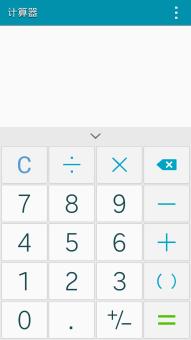






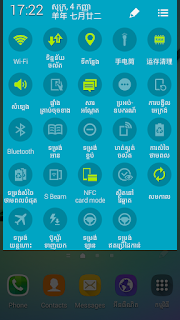
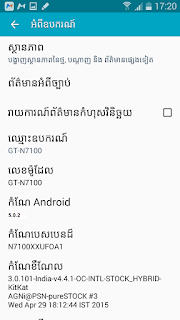




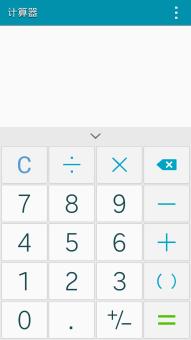


Rom Samsung Galaxy Note2 N7100
The new S6 dial call interface UI
Remove GOOGLE Service
Saving adjustment to solve the battery problem
Solve the problem of media scanning power
Update music player style S6
Remove unwanted programs
hosts Update
Update wifi drivers
[Follows] Brush steps:
1. phone off
2. Hold down the volume on the key (hold down do not move), then press and hold the Home key, then press and hold the power button again for 3 to 4 seconds, then release all, then wait a few seconds, automatically enter the English interface, that is called Engineering Mode / recovery mode,
3. After entering the recovery mode, you can see:
wipe data / factory reset
wipe cache partition
Is double Wipe
4. Then use the volume up and down keys select wipe data / factory reset, determined by home key, volume key to select yes, home button to confirm
5. Return button to return to the recovery mode home page, find: wipe cache partition, choose the volume keys, home key OK!
6. Return key to return to the recovery mode home page, home key to select the first item: reboot system now to restart your system
7. done, that is, double wipe
Rom Galaxy note2 style note5 ver5.0.2



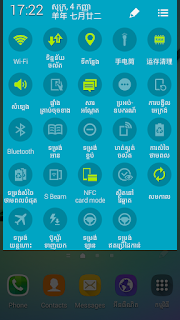
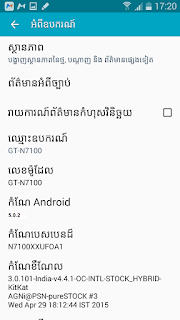
Rom Galaxy note2 style note5 ver5.0.2
flash with recovery
1 factory reset
2 choose clean to install new rom
3 wipe cache
4 choose zip from sdcard
5 install zip from sdcard
6 done
7 reboot system now
Do it at your own risk I don't respond anything if you do wrong.
Feel free to comment if you face the problem.
Root 【DOWNLOAD】
CWM Recovery 【DOWNLOAD】
ROM below click here



























